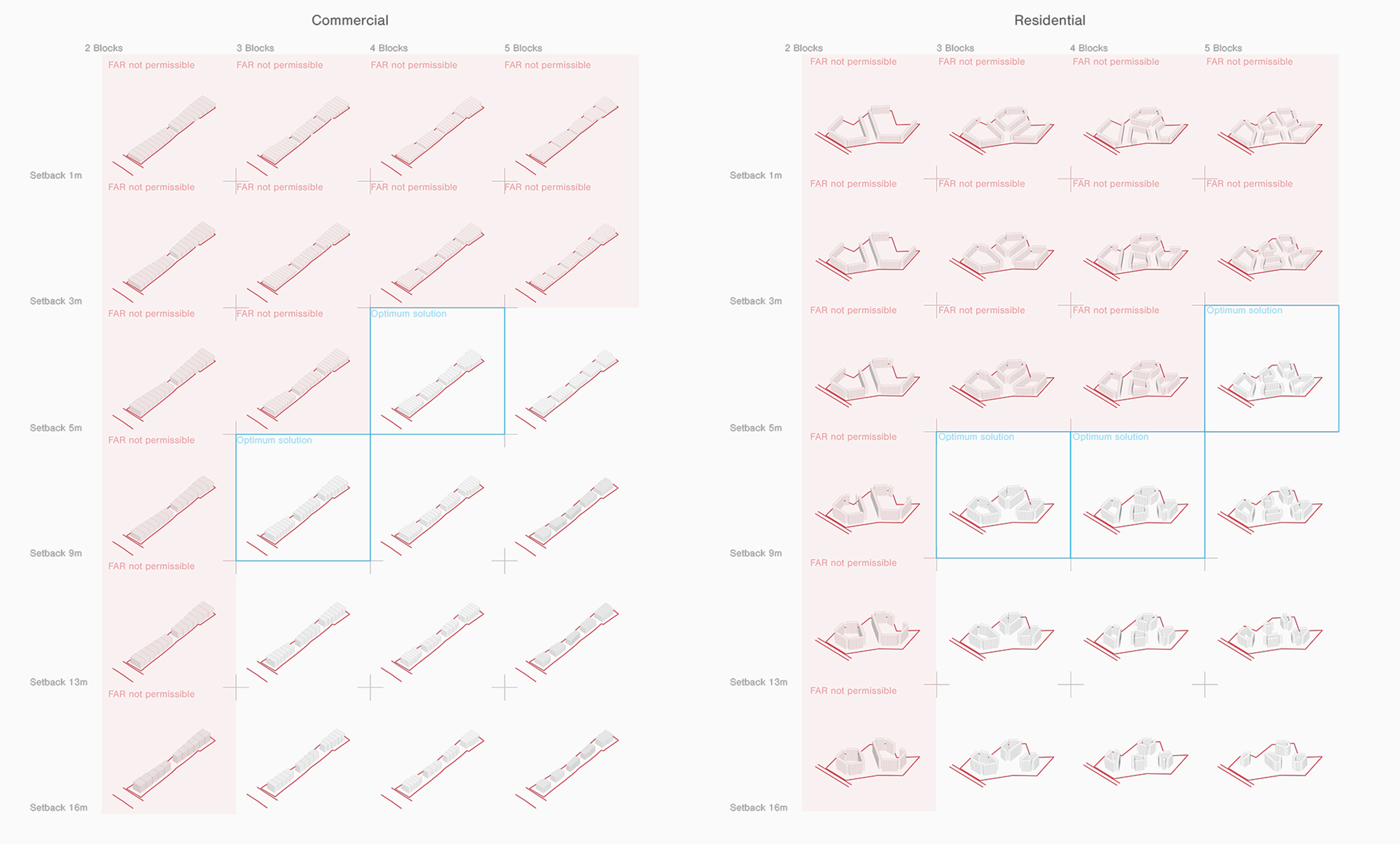FEED, 2019, Consultant
Clients : Giuseppe Morando and Anup Naik
In collaboration with : BuildSupply
Python, Rhinoceros + Grasshopper
Introduction
The toolkit is perhaps the culmination of the philosophy of creating a scale-able script which could be used for a wide array of projects. What was a challenge and served as a very rewarding experience was the breadth of tasks that I had to handle. Product planning, UI - UX design, coding the algorithm and setting up goals for future development for other teams to carry out development was truly rewarding. A key revelation was the tool and its potential to map out design enquiry. For example the computer often came up with design outcomes which were better than those planned out by certain architects, but were not accepted since there were certain special cases scenarios that were not coded in. This is where I suppose I’d like to merge together the machine-learning framework with the generative process and create a more substantial tool which serves as a digital design advisor.
Where does the toolkit fit in?
The primary issue that the toolkit seeks to address is that there is a lack of early project planning tools. Although there are tools to model geographic and urban data for a building and project assessment tools for ecological impact exist, the gap of feasibility analysis of a project and the integration of by-laws into early project planning and assessment is still a gap to be filled. The toolkit here serves to fill this hole in context of the firm and possibly in the future scale it up-to other services that the firm may provide their clients. The main cases are residential and commercial.
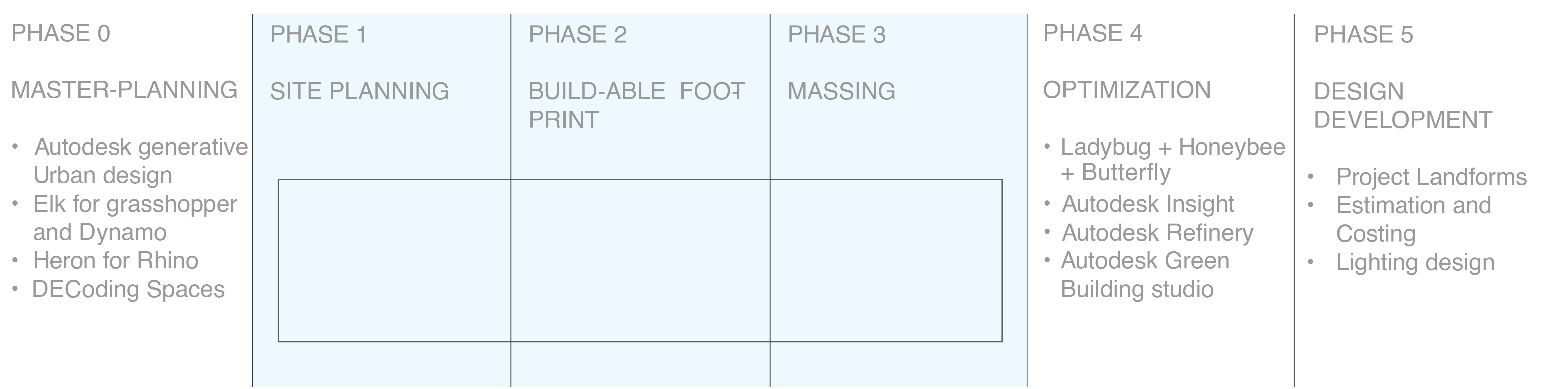
Integration with existing libraries
Since the toolkit must exist in the context of other modelling and design programs such as the Autodesk BIM environment and Rhinoceros’s design tool-set, the entire library for the project has to be planned and written up from scratch in order to integrate into either software environments. Another key goal is native optimization tools such as project refinery for Revit and Galapagos for Rhino, below is a screenshot of the finished toolkit optimizing the inputs to maximize the Built up area in Project refinery.
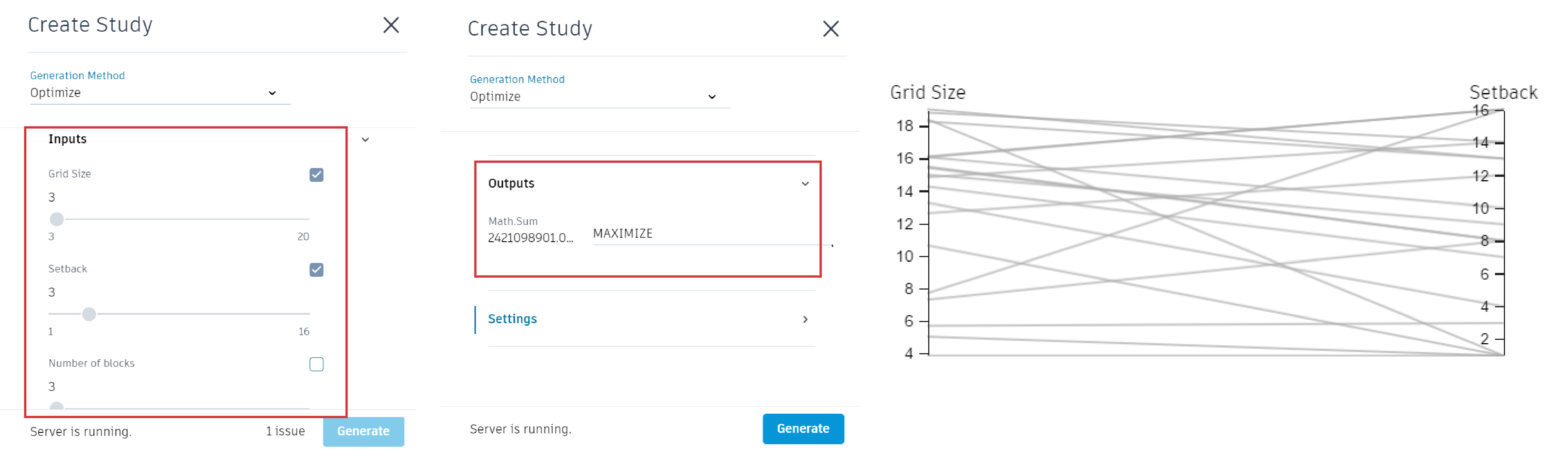
Overall framework
The overall framework is summarized below. The inputs are the same ones used for either the Dynamo or the Grasshopper script. The different stages are also teated as individual components which must function by themselves individually. During the course of the contracted development of the toolkit only stages 1, 2 and 3 are planned out and conceived. There are plugs which allow for further development and expandability in the future.

Commercial development : Example
Residential development : Example
Cataloged examples
Here are a few examples of a hypothetical site for commercial and residential projects, where the script generates a couple of solutions and then selects an optimum solution. The process for selecting a solution is done either using galapagos in Rhinoceros or Refinery in Revit and Dynamo. Here the examples are generated and optimized using Galapagos.